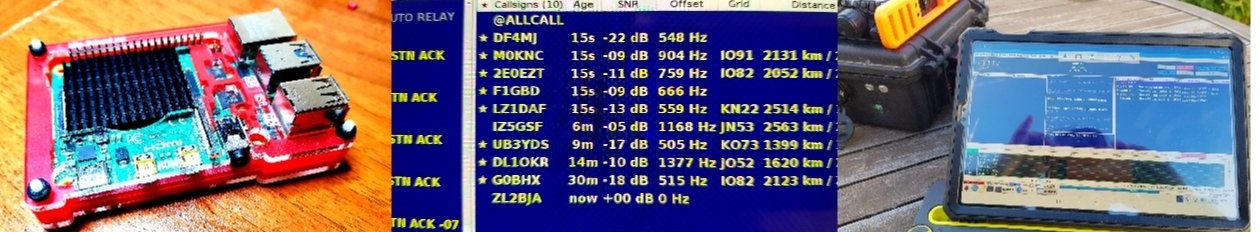After my last video, some of you thought JS8Call was GPS or NTP dependent. Here is a little known feature you may not know about.

When we use JS8Call, we usually synchronize the time to within a few hundred of milliseconds, using either NTP (Network Time Protocol) or with a GPS. This works great until there is no internet, or NATO decides we can’t access GPS satellites. Regardless, there is still a third way (fallback) to keep your JS8Call cycle times, close enough to the correct time, and is completely off grid.



In JS8Call go to Menu>View> Select “Show Time Drift Controls“. In the lower right of your screen you’ll find the image shown above. These controls allow your station to sync start and stop time of JS8Call to the stations your own station can hear. Just choose the number of decode cycles to use for syncing, then click “Start Automatic Time Drift“. One can also manually set the start/stop sync time using these controls.
Take a look and give it a try.
Original video triggering this topic.
Another solution
After publishing this post, some of the readers turned me on to JTSync. JTSync works with WSJTX. When you have an internet connection, JTSync can synchronize the time on your local computer over a network. Synchronization is achieved through the use of Network Time Protocol (NTP) broadcasts. JTSync also has an off-grid feature, allowing the start and stop times for JS8Call and FT8. When operating without Internet connectivity, JTSync allows you to adjust the clock using decoded QSOs data taken from the WSJT-X application.
JTSync is a simple utility that provides the ability to synchronize your computer clock over a network with world-wide NTP servers. When the Internet connection is not available, JTSync allows you to make time adjustments based on decoded QSOs within the WSJT-X application. JTSync supports joining a UDP multicast group when interacting with WSJT-X to run simultaneously with other applications such as JTAlert or GridTracker.
73
Julian oh8stn
Buy my book Grid Down Emergency Communications on Patreon or Ko-fi
YouTube: https://www.youtube.com/@oh8stn
Rumble: https://rumble.com/c/OH8STN
Blog: https://www.oh8stn.org
Looking for ways to support the blog & channel?
Buy my book Grid Down Emergency Communications on Patreon or Ko-fi
Support the channel by shopping on Amazon, ebay, at Battery Hookups or GigaParts.
For GigaParts and Battery Hookup, use my callsign for a small discount.
Alternatively, drop a little something in the TipJar. It really makes a difference.
- OH8STN on Patreon: http://www.patreon.com/oh8stn
- Join YouTube channel member: https://oh8stn.net/YT_
Disclosure: Some of the links below are affiliate links. This means that, at zero cost to you, I will earn an commission if you click through the link and finalize a purchase.
- Buy me a rootbeer https://www.paypal.com/paypalme/oh8stn
- Buy me a coffee https://buymeacoffee.com/oh8stn
- GigaParts: https://oh8stn.net/GigaParts
- Shop at Battery Hookup: https://oh8stn.net/batteryhookup
- Shop on Amazon: https://amzn.to/3P9Zq28 #sponsored
- Shop on eBay : https://oh8stn.net/ebay #sponsored
Buy an N9SAB Antenna on eBay https://ebay.us/OVVZcG #sponsored