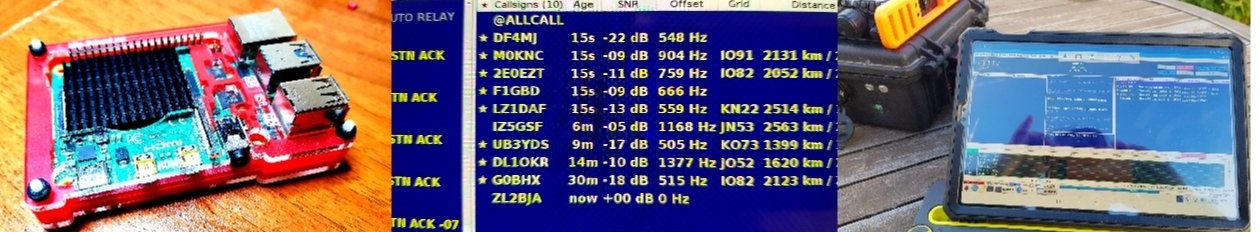This coming weekend I’m participating in an emergency communications exercise using winlink. I had planned to set up one of the PiGate Raspberry Pi devices but my components didn’t arrive in time. Since I have the dual boot on my laptop anyway, I decided to go ahead and install Winlink Express.
Huge respect to the development team who made installation and configuration so simple that anyone can do it without support. In fact I asked help from a couple of friends about creating a WinLink account, ultimately that problem was my firewall.
What I’m going to show you today is a little disturbing, considering all the hype behind winlink. Everyone and their grannies are proclaiming winlink is the right solution when you are “right here right now, grid down”. The ship is sinking, the Earth is splitting open, and you need to get your message to your family or friends outside of the disaster area. Only it’s not always going to work is it!? In my opinion, most of the hype is true with one exception. The “right here right now part!”.
In preparation for this weekend’s exercise I set up winlink express station. I got the telnet connection to work with the CMS, sent my first email through telnet to my email address outside of the winlink network. So far so good! Then I tried to connect over the air to the stations which supposedly have reliable propagation to my station. I tried to connect to every station listed in Scandinavia, and each connection attempt failed!
I tried to put the antenna into different configurations, I tried an inverted Vee, horizontal dipole, sloper, NVIS, I even tried the Super Antenna MP1, and the MPAS, Sotabeams Peak & Mountain, …. Frustrated, I threw together a simple dipole for 40 meters, and I still couldn’t get any connection to any of those stations.
Let’s first talk about what WinLink (in my opinion) is good for. I think if I’m managing an emergency scenario, after the fact, where I have radio operators collecting information from the disaster area two hospitals or Emergency Services outside of the area and vice versa. Or, from a field hospital run by an aide agency in a distant grid-down disaster zone, where messages need to get in and grt out. In those roles I think it’s magnificent. That’s a huge stretch for where I was a year ago, since I was a hater of the “windows only” policy of the winlink development team. I’ve gotten past that now, and so should you. Still, WinLink is definitely not real-time!
The fails
- Winlink manages a list of stations that one can connect to. The connection is only made when needed. This is fine if you’re sitting in an area, heavily populated with winlink stations, as you’re surely likely to hit one of them. Here at 65 degrees north, I’m starting to think I’m going to need a big yagi, and much more power to hit one of the WinLink stations. This is frustrating since I’m able to hit multiple ALE stations throughout Europe.
- Every time I attempted to connect to a station took about 2 minutes. If one of the station’s actually would have heard me, the connection would have been established within a few seconds. Unfortunately, there is no automated retry process. What I mean is, there’s no automated way to cycle through all of the stations in your list until you hit one of them. If you don’t hit the ones you think should work, you’re stuck to manually try to connect with each station sequentially in your list.
- So in the end my test message remained in the outbox and I was not able to send it anywhere over RF. That is definitely a bad thing when you’re sitting there “right here, right now, grid down” with a gun to your head.
ALE
ALE Works a little differently. ALE is constantly cycling through channels between 80-10 meters. Every station is on the same frequency, although there can be special group frequencies for Unique scenarios. As your station Cycles through channels, it logs the signal report of the station’s it hears (Every ALE station is sounding) in order to create link quality analysis database. So not only does ALE know which stations it heard, it already knows the best Channels and band to use when linking up with that station. Finally if reaching that station failed, ALE will systematically go through the other channels on other bands until the station responds. If that fails (unlikely) and you still find yourself in the “right here, right now, grid down” scenario, you still have the ability to link up using Netcall or Global Anycall (CQ) or Global Allcall (QST).
ALE is definitely not the Holy Grail of emergency communications, but I can see how integrating winlink into ALE, would make more sense than relying on winlink as a stand-alone emergency communication system. The real-time aspect of winlink is missing.
73
Julian oh8stn